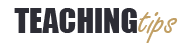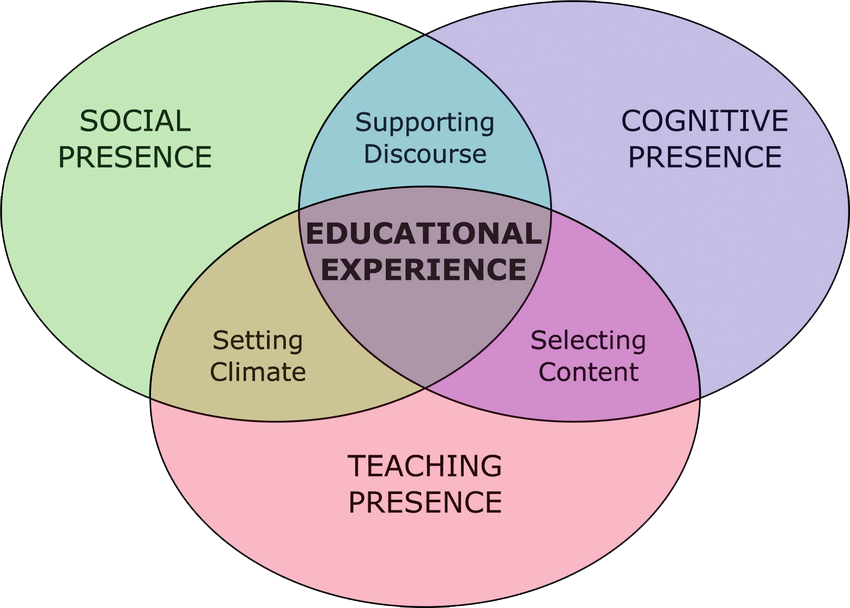Online teaching skills and knowledge are built over time. Best advice: Do not try to do everything at once. Begin with the basics and then add as you have time and reasons. It's also quite often better NOT to try to take your face to face course and put it online. Instead, go back to the learning objectives and figure out how to best meet them with the varied tools available in the online environment.
The Basics (based on the widely accepted: Implementing the seven principles: Technology as a lever by Chickering and Ehrmann, 1996).
Does your course have (see brief explanations below):
_____ 1. Regular contact between students and faculty
_____ 2. Reciprocity and cooperation among students
_____ 3. Active learning
_____ 4. Prompt feedback
_____ 5. An emphasis on time on task
_____ 6. High expectations
_____ 7. Respect for diverse talents and ways of learning
1. Regular contact between students and faculty: Students should have and be aware of at least three ways to contact you such as, email, Q & A discussion boards, virtual office hours.
2. Reciprocity and cooperation among students: Building in collaborative work helps students realize that this is not an independent study course - they are not alone (feeling isolated is one of the biggest challenges for students in online learning and even more of a challenge in the current COVID-19 environment). Done well, this helps create active learning and gets students engaged with each other and the course.
3. Active learning: For students to be engaged, learning has to be more than reading and watching videos. What can they do with the content? How can they write about, think about, talk about, apply what they are learning?
4. Prompt feedback: For feedback to be more than just a grade, it must be received in time for them to apply it to their learning in the class and in a way that helps, encourages, requires them to use the feedback in upcoming work.
5. An emphasis on time on task: Estimate how long it will take students to do assignments. Communicate those expectations to the students. Then, help them understand how to manage their time. The self-discipline to do this is a stumbling block for many online learners. How can you help them develop that self-discipline from the beginning of the course?
6. High expectations: As we know from the self-efficacy literature, communicating both high expectations (an online course should not be a watered down version of the face to face course) AND your belief that they can meet those expectations (if you do beleive that, of course) is very important for student success, particularly minority and first generation students.
7. Respect for diverse talents and ways of learning: Online learning allows for developing many paths to meeting learning objectives. Begin with one path and, with time, develop others. At some point, you may be able to offer students options for learning content. Don't try to develop them all at once!
Student engagement
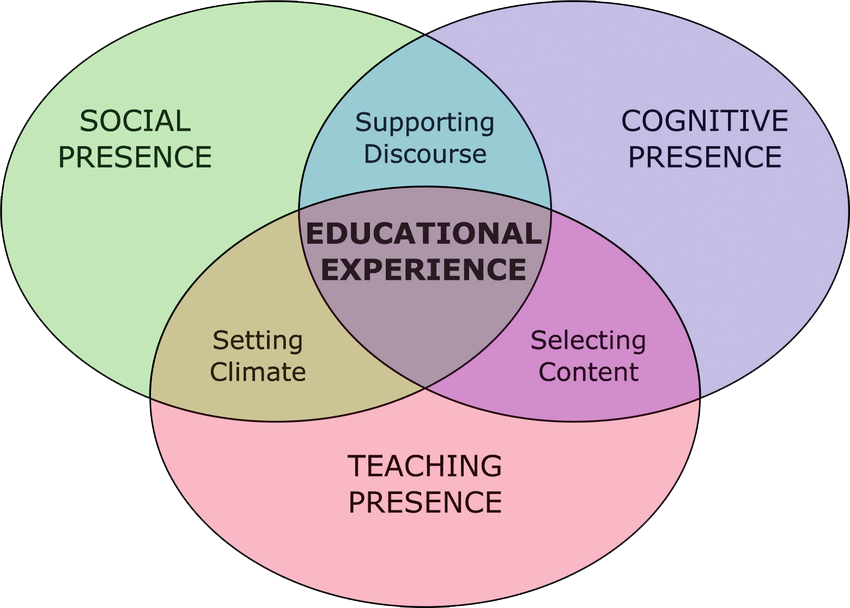
The Community of Inquiry model (pictured above) expects student engagement with content (cognitive presence), with the instuctor and the course (teaching presence) and with each other (social presence). When these types of active interactions occur, students are more likely to be engaged and to succeed.
My own research exploring student engagement online (Dixson, et. al, 2017; Dixson, 2015; Dixson, 2010) as well as other credible sources (Briggs, 2015; Top Class blog, found several methods to increase engagement:
- Use active/applied learning. They can:
- solve a problem
- critically analyze (out loud :)
- answer questions
- find an example
- find a video
- draw or create a picture/concept map/diagram and post it
- any/all of these can be done in pairs or small groups to get them more engaged with each other
- Communicate with students before and during the course
- clarify expectations
- let students know when and how you are available (and setting expectations for responses to their communication)
- provide multiple ways to interact with you (discussion forums, email, announcements, synchronous chat/video conferencing)
- provide regular feedback in a timely fashion (again, manage expectations about this)
- Integrate nonverbal immediacy behaviors into the course site such as:
- color
- fun fonts
- figurative language (varied fonts (super), punctuation (super!!!) capitalization (SUPER!!) and vocalization (suuuuper!)
- videos/audio related to content
- Ask your students if these strategies are working for them: Online Student Engagement Scale (OSE)
Instructor social presence
Social presence, the extent to which students see you as a “real” person and not just your“role” of instructor, involves immediacy behaviors indicating liking, approachability, responsiveness to students’ needs, and caring.
Social presence has been linked to retention and students’ perceptions of learning. It helps combat the isolation students often feel in an online course. While there is plenty of research on the positive impact of social presence (see references below), the focus here is on how to can achieve it. Please note – of the list below, you should choose what makes sense for you given who you are, who your students are and the content you teach.
Three areas to consider:
Intentionally set the tone you want for the course: friendliness, approachability, and caring about students’ learning. You can do this via:
Using emoticons, color, images, and figurative language in the design of the course, announcements, and emails to set a lighter, approachable tone
Paying attention to response latency: The quicker we get a response from someone, the more valued we feel. So, responding in a timely fashion matters. However, timely does not equate to immediately. Manage these expectations – let students know you when they can expect a response to inquiries
Show you are a person: While this may seem obvious, letting them get to know who you are outside of your instructor role can be very helpful. Obviously, you should still maintain a professional relationship. You can consider:
Posting your own bio with pictures that includes things about you such as hobbies, pets, and/or activities you enjoy. Any could become points of connection between you and students. (For example, in the two images and three sentences on my webpage, I offer several potential points of connection with students: dogs, football, children, grandchildren, hobbies, and high fantasy novels along with my attempt at humor: ). You could also have someone else (family member, friend, colleague?) ask you questions about yourself. Finally, a more enriched version of this involves using digital storytelling
Showing your face in videos to give students a “real” person to imagine behind the words on the screen. (See: CELT's Instructional Videos)
Being present in discussion forums (more later on this) – make corrections but also ask questions either to guide them along or simply because you are curious too!
Show you care about their learning: We do many things to enhance the learning environment for our students, making sure they know what we have put in place helps them realize we care about their learning. Consider the following areas:
Course Design: In the introductory email/video/audio message, include aspects of course design you chose to aid their learning: extra resources, alternative/choices of assignments/ways to access content, periodic announcements of what is coming up, the syllabus, the calendar.
Communication: Offer multiple ways of communicating with you (this was strongly correlated with student engagement in one of my previous studies): email, Q & A course discussion forums, synchronous video/chat office hours, (see CELT's Online Meetings). With each of these let them know how often you will check them, when you will be available etc. There is nothing worse than a student feeling they are not being heard simply because they don’t know you do not check email on the weekends (which is ok, by the way ).
Feedback: Getting them feedback in a timely fashion but also that is useful and meaningful matters to students. Research shows that students do not appreciate receiving just a grade. More nuanced written, audio or video individualized feedback indicates their work was valued by the instructor. Using a rubric is great for efficiency and consistency but adding a personalized comment or two aids with social presence. Again, manage expectations as you likely cannot do this for every assignment. How quickly they receive feedback on their assignments (especially if the learning is scaffolded) and how meaningful/useful that feedback is sends a powerful message to students about how much you care about their learning.
Check-in: Checking in with students to see how they feel they are doing in the course and/or what kind of concerns they have about their success indicates you care about their learning. This is likely more important in the current environment when students are under more stressors than ever. Of course, checking in when students are not engaged is an important indicator that you have noticed and that you care.
Resources for further reading about social presence
- Garcia-O’Neill, Edgar (2016). Social presence in online learning: 7 things instructional designers can do to improve it. eLearning Industry.
- Lowenthal, P.R. (2010). From pixel on a screen to real person in your students’ lives: Establishing social presence using digital storytelling. The Internet and Higher Education, 13 (1/2), p. 70.
- Lowenthal, P.R. & Dunlap, J. C. (2018). Investigating students’ perceptions of instructional strategies to establish social presence. Distance Education, 39(3), 281-289. https://doi.org/10.1080/01587919.2018.1476844
- Richardson, J. C., Besser, E., Koehler, A., Lim, J. & Strait, M. (2016, June). Instructors’ perceptions of instructor presence in online learning environments. International Review of Research in Open and Distributed Learning, 17(4).
- Richardson, J.C. & Lowenthal, P. (2017). Instructor social presence: Learners’ needs and a neglected component of the community of inquiry framework. Social Presence in Online Learning: Multiple Perspective on Practice and Research, 32-44.
- Scollins-Mantha, B. (2008). Cultivating social presence in the online learning classroom: A literature review with recommendations for practice. International Journal of Instructional Technology & Distance Learning, 5(3).
- Swan, K. (2019). Social presence in online learning: What’s the big deal? Slideshare.net.
- Wang, H. (2010). Eight ways to increase social presence in your online classes. Faculty Focus: Higher Ed Teaching Strategies from Magna Publications.
Creating effective organization
The frequent challenges for students in online courses include: knowing 1) what to do 2) by when and 3) managing their time to do it (See CELT report of 2017 study of our students). The way you design your course can mitigate those challenges. 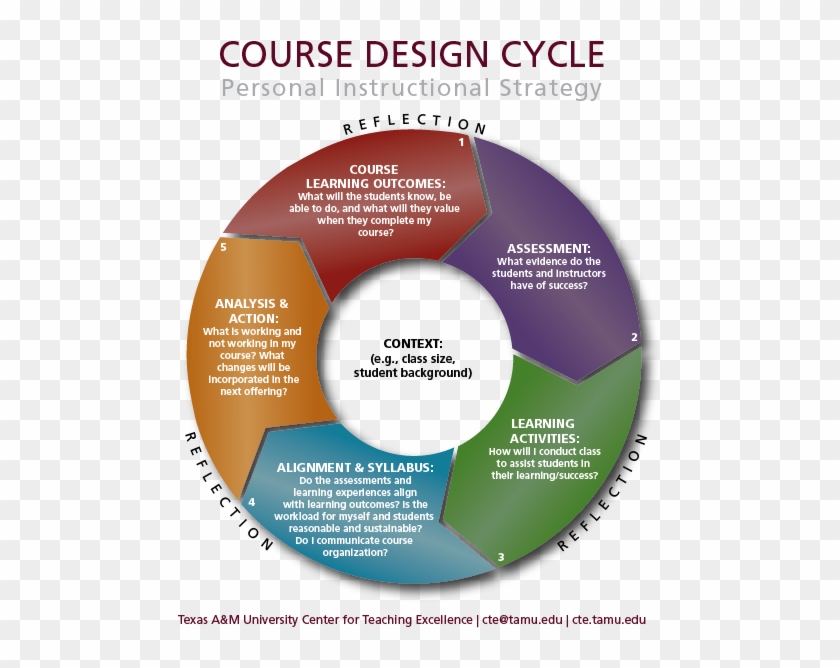
Consider the following recommendations:
- Be consistent! Organize the course, if possible, into units or modules
- Within the modules, have a relatively consistent set of assignments (i.e., a reading, a quiz, a discussion forum, a short paper/activity in each module)
- Have those assignments consistently due on the same day of the week (and start new modules on the same day of the week)
- Use consistent naming conventions (Forum about conflict management and Forum about leadership types NOT Conflict management discussion and Forum about leadership types)
Such simple things can help reduce extraneous cognitive so your students have more "brain power" to focus on their learning
- Show them how to navigate the course
- Create a course progression that will make sense to students
In short, consider why the order of events in the course should make sense to students, how they will easily find the materials they need, and how each activity is aligned with course outcomes (remember, less is more in online design)!
Using groups and discussions to enhance learning:
Worth Weller's less than 10 minute video about creating effective Brightspace Discussions
To effectively use online discussions, first consider what you want them to accomplish.
1) Sharing ideas about a topic? Having the entire class post in one discussion and then asking students to read and respond to two/three posts may be enough (Note: This is NOT actually a discussion)
2) Showing they did the reading? Is a forum the best place for that or would a short quiz be better?
3) Having an indepth conversation and/or building cohesion/community among your students. Then consider:
Putting them in small groups (4-6)
Following Team Based Learning suggestions to create effective discussion questions/prompts:
- Significant problem – so it matters
- Same problem for all the groups – so they can do some critical comparison
- Specific Choice - so groups cannot simply “add” the thoughts of its members
- Simultaneous Report from all the groups – so groups come up with answers/solutions on their own
Assigning a “leader/facilitator” to post an initial answer and facilitate the conversation for stronger discussions and quality outcomes
Setting a deadline by which the conversation should begin
Setting a deadline by which the FINAL answer must be posted
Grading the FINAL answer (one group grade) and the individual contributions (at least xx number of substantial posts to get the group grade)
Considering what your interaction in the forums should look like:
- Giving early feedback on discussion forum participation - help them understand the depth of interaction you want to see
- Being “present” to correct inaccuracies or misunderstandings about concepts or directions
Allowing/encouraging them to mix it up – rather than just text, let them post powerpoint slides, videos, concept maps, charts, diagrams, links to podcasts, etc.
In my classes this looks something like:
Discussion forums (group/family assignments) : Each unit requires participation in your family discussion forum. Discussion forums topics are designed to give you the opportunity to explore some of the concepts in more depth. Please take time to read the following paragraphs about how to be successful in the discussion forums.
Successfully using discussion forums: The discussion forums are graded on the depth of critical analysis each group exhibits about the topics at hand. Be sure to post in the forum for your group. You will recieve both an individual grade for your contributions (quantity and quality) and a group grade over the final answer posting. You are expected to make at least 5 content entries into the forum for each topic. Helpful hints: "content entries" include comments beyond "good job"; do not try to make all of your entries in one or two days; back to back postings count as one entry.
Each discussion forum assignment is allowed 7 days to develop. During that time you are expected to be checking the forum daily, keeping up with, and interacting in the conversation. Concentrate on commenting, adding examples and/or specificity and asking questions. You should also comment on the responses of other members of your group. (Hint: "I agree" does not constitute a response!) Make this, as much as possible, a conversation. You will be graded on the depth and thoughtfulness of your responses. Please check every day when there is a discussion going on. End dates for these mark the end of the discussion (not when you should first enter the discussion).
IMPORTANT: The Facilitators should post their initial answers to that unit's discussion topic by the first Wednesday of the unit. The facilitator for that discussion is responsible for asking questions, clarifying, summarizing and synthesizing until the group reaches consensus about its FINAL Answers and the Evidence for those answers. Final answers should be posted in your family's discussion forum with the subject heading: FINAL ANSWER FOR "YOUR FAMILY NAME." Final answers are due on the second Wednesday of the unit. You will then have from Thursday to Sunday to question the answers of other groups as well as defend the questions that your group gets. At the end of that secondary discussion (Sundays), I will award 3 extra credit points to the family with the best articulated/defended argument. (Note: if your family wins but you did not participate in the debate, you do not earn the extra credit points.)
Other Resources:
Workbook from University of Texas about online discussions
Inside HigherEd article: Discussion Boards: Valuable? Overused? Discuss
10 Tips for Effective Online Discussions from Educause
Facilitating effective online discussion forums from Angelo State University
Purdue’s facilitating your online discussions
Increasing Social Presence in Online Learning through Small Group Discussions
Tips for Students to effectively use online discussions from University of Waterloo
Educause July 2020 article What first-year students want online learning to be
Summer/early fall online teaching training opportunities
ACUE's (Associate of College and University Educators) Effective Online Teaching Practices (each course $600)
Creating an inclusive and supportive online learning environment - application deadline July 15
Promoting active learning online - application deadline June 17
Designing student centered courses online - application deadline August 19th
Online Learning Consortium (courses are generally around $270.00 and have multiple summer/fall start dates)
New to online: Essentials, Part I: Getting started
New to online: Essentials, Part II: Converting your course
New to online Essentials, Part III: Course design basics
Straegies for faciliting live, online sessions
Fundaments: Giving effective feedback
ADA & Web Accessibility
Online Learning Toolkit
OLT Subscription ($50.00/year) - short courses, webinars, downloadable resources
Camp Operation Online Learning - six week summer course for designing your online course ($300.00 includes OLT Subscription)
Differences between remote teaching and online teaching
Chronicle of Higher Education's 5 Myths about Remote Teaching in the Covid-19 Crisis
Educause's The Difference between Emergency Remote Teaching and Online Learning